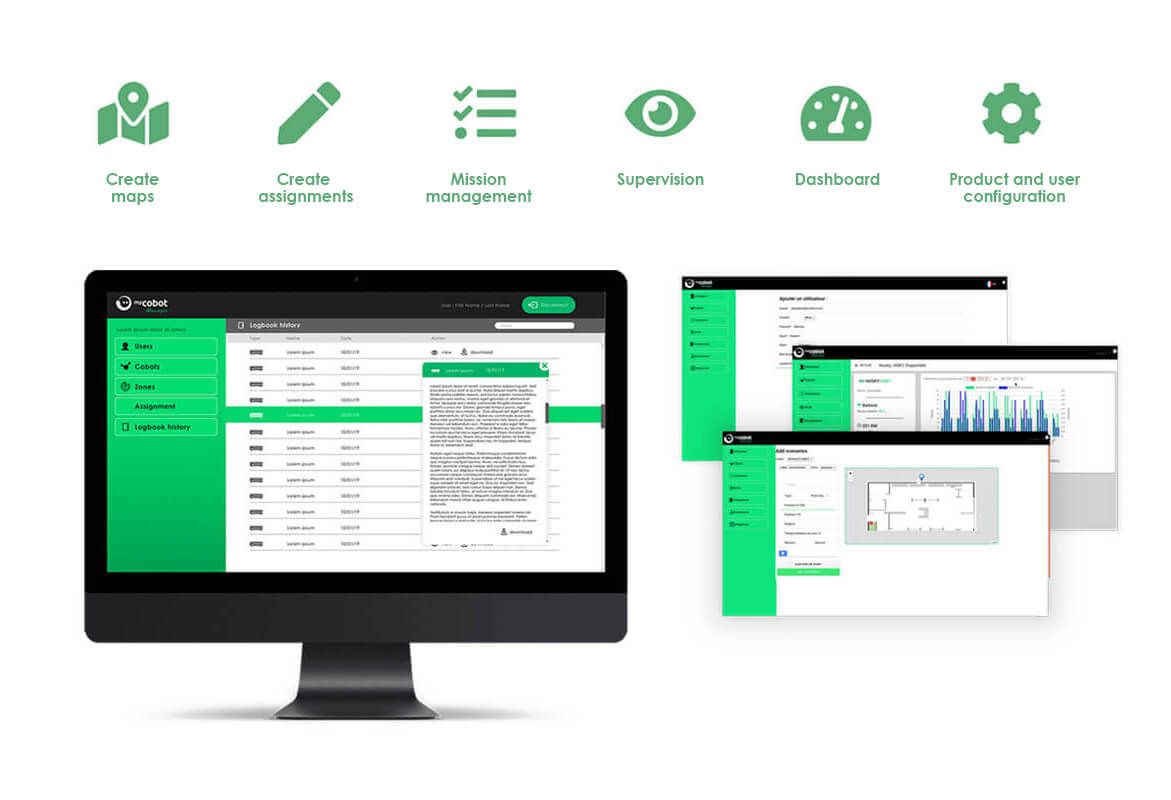MYCOBOT SUITE
Fleet management software
suite for mobile robots
MyCobot User
A complete range of user interfaces for launching mobile cobot assignments
MyCobot User
A complete range of user interfaces for launching mobile cobot assignments
This encompasses all of the HMIs and IoT equipment for calling, controlling and launching HUSKY assignments suited to your business, flows and logistics processes.
Tablet application for controlling and launching assignments. Are you looking for a mobile and flexible solution? We provide an app that you can install on a tablet for easily controlling cobots:
• • Select the operating mode: Follower Mode
or Autonomous Mode
• View the status of HUSKY and its navigation on the map
• Launch pre-saved single delivery assignments
• Launch pre-saved delivery rounds
(Mission tour App)
(Mission tour App)
Web interface for calling HUSKY remotely
Is your workstation already fitted with IT equipment? We provide a range of web interfaces for calling cobots remotely:
• Simplified, configurable and customisable interface
• Remote control of materials or tools at workstations
• Fully customised interface
Range of smart control equipment
Is your workstation not fitted with IT equipment or connected to interact with autonomous mobile cobots? We also offer a range of physical control equipment:
• Remote-control mode lever
• Io-link detection sensors
• Io-link TOR button
• Io-Link triggering TOR relay actuator
(e.g. opening doors etc.)
• Io-link alphanumeric display – Display free text + 3 buttons
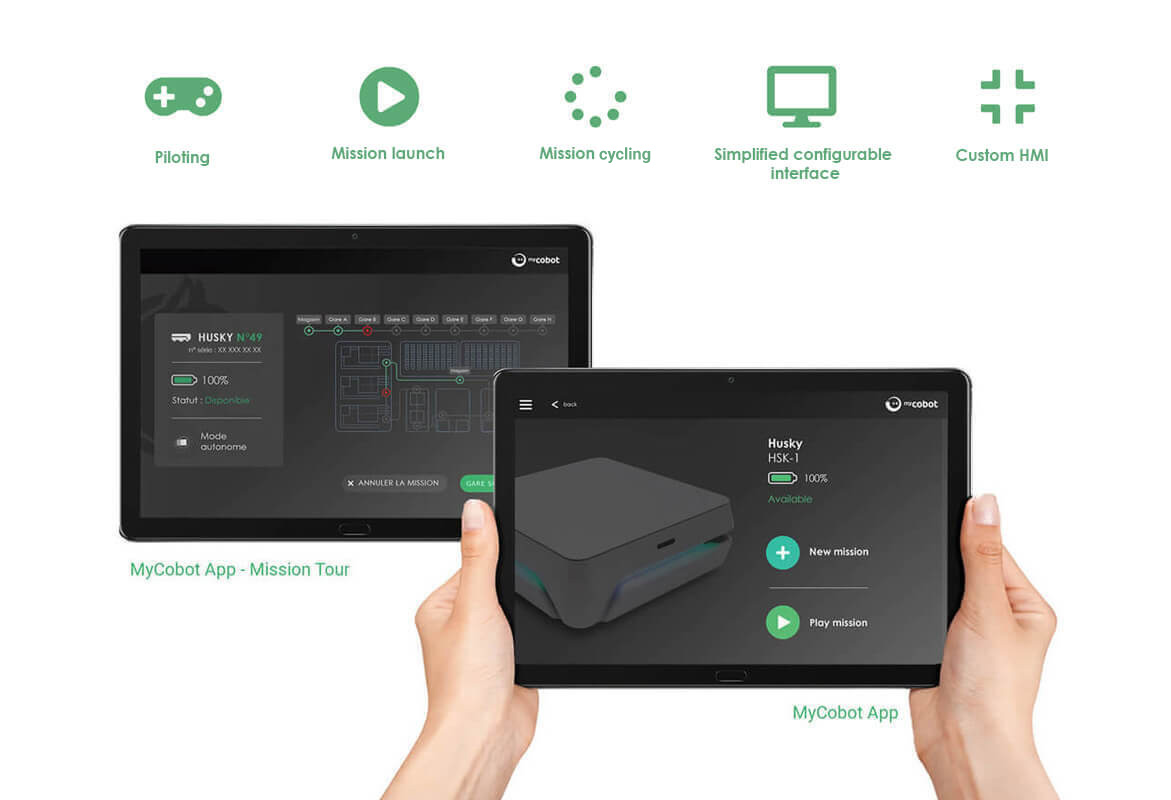
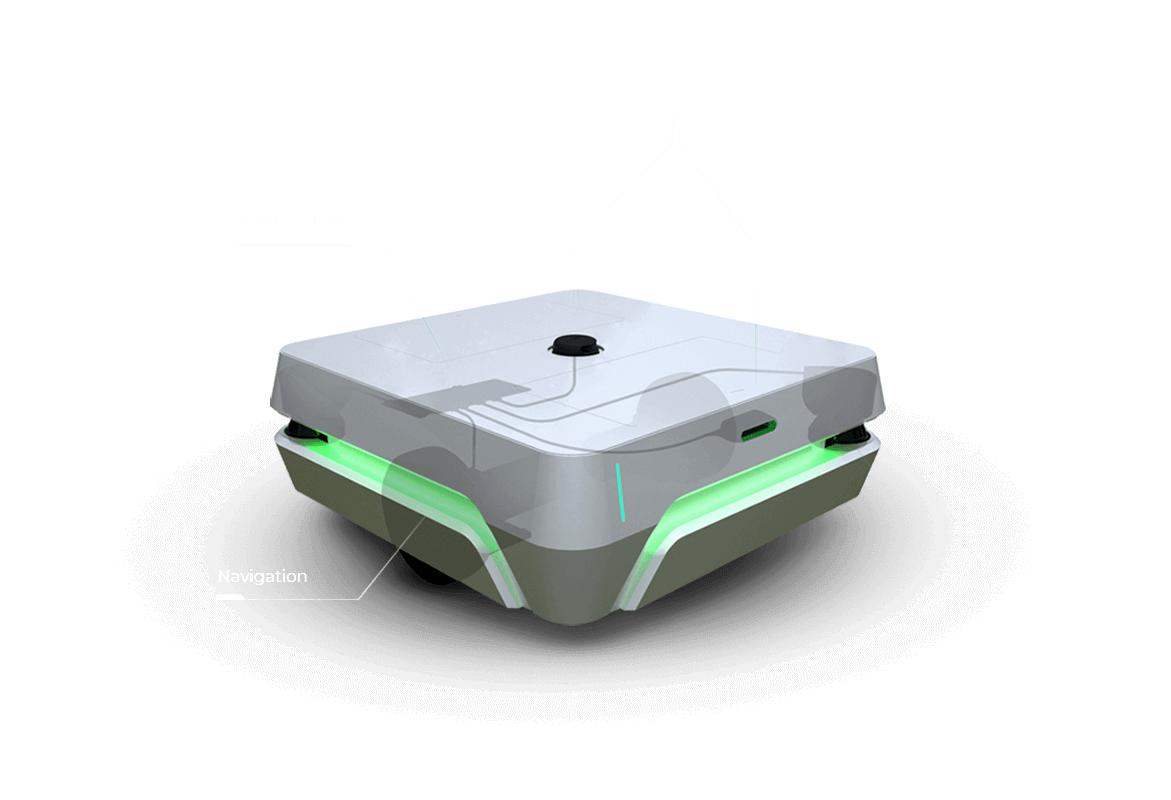
MyCobot Os
Mobile cobot operating system.
HUSKY’s embedded individual intelligence enables it to move and communicate via your site’s secure network. Each HUSKY can also synchronise with other units and interact as a pack.
Merging the data from its sensors and HUSKY’s embedded intelligence enables it to:
• Save and update its map
• Locate itself in its environment
• Use its own locally embedded navigation strategy to move around
• • Avoid obstacles completely safely
• Identify blocked paths and create an alternative route
• • Draw alongside an exterior item (conveyor, workstation, etc.) with an accuracy of +/- 15 mm
• Control its business module top when it reaches its destination
• Track and feed back the information on deliveries carried out
Its communication API enables it to:
1 – Receive issued orders:
• From the various MYCOBOTUSER control interfaces
• From IoT control equipment (sensors, calling unit, etc.)
• From the PLCs on your production line
2 – Feed back all of the information collected by the HUSKY during its assignments to:
• Provide input for supervision and the
dashboard of MyCobot Manager
• Consolidate and track production and logistics KPIs
directly in your information system (ERP, MES, WMS)
Pack Synchronisation,
Coalition and Management (optional)
HUSKY units feature local collaborative intelligence for dynamically determining a leader and followers to carry out multi-unit assignments.
MyCobot Manager
Software suite for mobile cobot configuration, supervision and fleet management.
MyCobot Manager is contains :
1 – A standard FMS pack
When you purchase HUSKY units and the software licence, you can independently install, configure, manage, coordinate and supervise your fleet of mobile cobots for optimised traffic across up to 100 robots.
2 – A catalogue of
extension modules
You can upgrade your software suite by adding one or several modules according to:
• Your needs in terms of more dense or complex logistics processes and flows
• Your business needs and uses (custom display or connection)
• Create maps
• Create assignments
• Manually launch and schedule assignments
• Construct traffic rules for a HUSKY
• Management & traceability of logs & errors (1 month max history)
• Supervision of HUSKY alone on its map
[/ultimate_modal][ultimate_modal modal_title=”FMS STANDARD PACK” btn_size=”lg” btn_bg_color=”#0a0a0a” modal_on_align=”left” btn_text=”FMS STANDARD PACK” modal_style=”overlay-slideup” overlay_bg_color=”#0a0a0a” overlay_bg_opacity=”80″ content_bg_color=”#ffffff” modal_border_style=”solid” modal_border_width=”2″ modal_border_color=”#01b45c” modal_border_radius=”0″ img_size=”30″ header_text_color=”#01b45c” btn_txt_color=”#ffffff” header_font_style=”font-weight:bold;” css_modal_box=”.vc_custom_1638471574178{margin-left: 50px !important;}”]
• Create maps
• Create assignments
• Manually launch and schedule assignments
- Displays the assignments queue
- Gives priority to important assignments
• Configure the product and user profiles
• Construct traffic rules and manage priorities in relation to other mobile machinery
- Manage speeds by zone
- Navigation exclusion zone
- One-way aisles
- Preferred navigation zone
- Preferential route
• Management & traceability of logs & errors
• Dynamic supervision
- View the locations and status of mobile robots
- Monitor flows, traffic and assignment requests
- Monitor the status and indicators of fleet performance
• Back up and store the fleet’s data (robots, accessories, maps and assignments)
MyCobot manager peut être installé sur un serveur physique ou virtuel au sein de votre infrastructure informatique. Les prérequis sont disponibles sur demande
L’AXEL BOX vous donne la possibilité de créer un accès distant sécurisé ISO 27001 avec le service support constricteur A.X.E.L tout en gardant la main sur les échanges de données
[/ultimate_modal]
• Construct traffic rules for dense traffic management
- Manage crossroads
- Crossing and overtaking zone
- Limited cobot density zone
• Smart management of assignment scheduling
- Establish a hierarchy and automatically select the robot best suited to a task, based on its position and availability to handle the requested assignments
- Selects the fastest routes based on robot traffic
- Optimises task allocation
- Optimises battery charging
• KPI dashboard
• Connection to customer information systems
• Email and SMS notifications
• MyCobot Digital Twin allows you to easily simulate
(option available soon)
- Adding or removing robots
- Changes to product settings
- Robot assignments to fine-tune your organisation before deployment.
[/ultimate_modal]